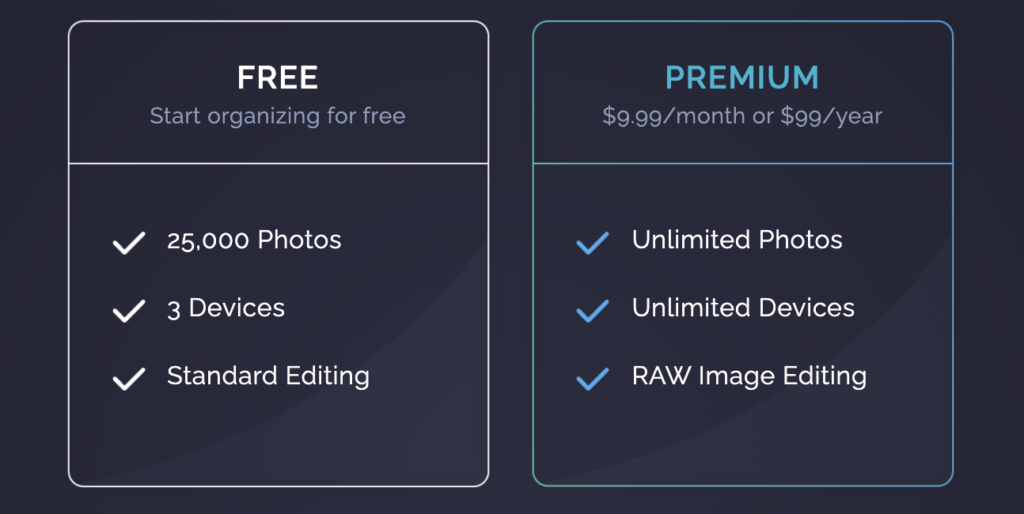Best Places to Store Photos
We are going to make easy for you
This page is designed and presented in short, easy-to-digest, repeatable, bite-sized chunks.
We call it Baby Steps, It’s effective because it focuses on one brief topic at a time and has fewer barriers to completion due to how many baby steps it takes you to complete.
All the storage platforms shown below are not usually that complex to use.
Google Photo
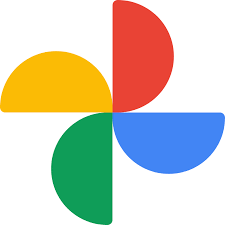
Google Photos is one of our favourite solution for storing, organizing, and sharing photos and videos.
There some major changes coming to google photos very soon:
Google Photos currently offers the following backup options:
- Unlimited high quality storage for free.
- Express quality storage for free (available in select markets).
- Original quality storage for free up to 15 GB (shared across Photos, Gmail and Drive), with additional storage available as part of Google One.
From 1 June 2021, high-quality and express-quality content will count towards your Google Account storage. Once you’ve reached your storage limit, you can either subscribe to Google One (where available) for additional storage or delete content in order to continue with the free storage option in Photos.
If your account is provided through your work, school, family or other group, you may be affected depending on your plan.
Important:
- High-quality and express-quality photos and videos backed up before 1 June 2021 won’t count toward your Google Account storage.
- Original quality photos and videos will continue to count towards your Google Account storage. Learn more about photo and video backup options.
- Photos backed up in original quality and then compressed to high quality after 1 June 2021 will count towards your Google Account storage.
Even with these changes Google is on of my best go to’s for storage mainly for the utilities. One of things i enjoy is when google creates what I think would look good in the form of a video, animation or collage which I can also edit.
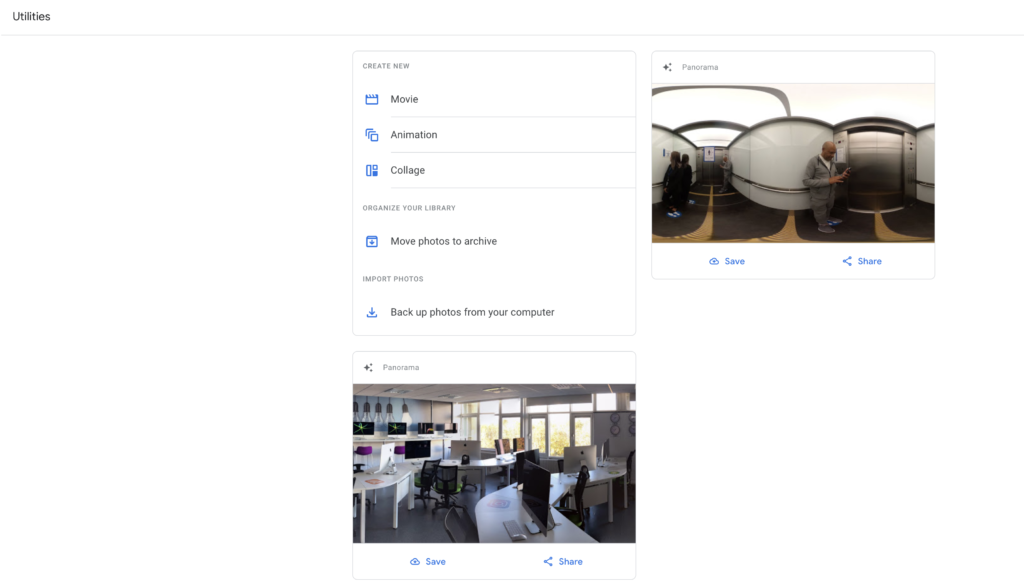
If you’re looking for something special they also sell photo books
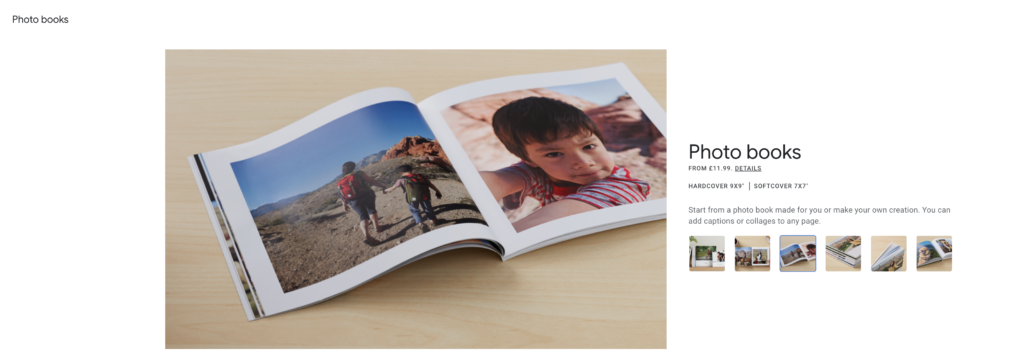
Dropbox
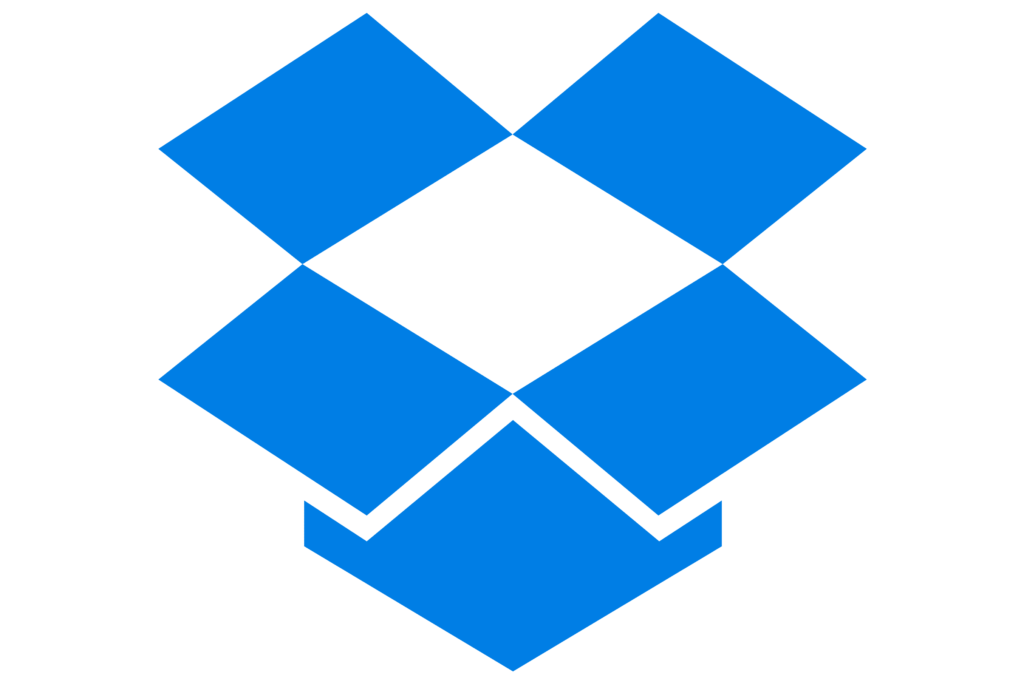
A cloud option for PC and Mac, if not the most photo-friendly but can be costly due to the size of images an ultra-versatile cloud option for PC and Mac
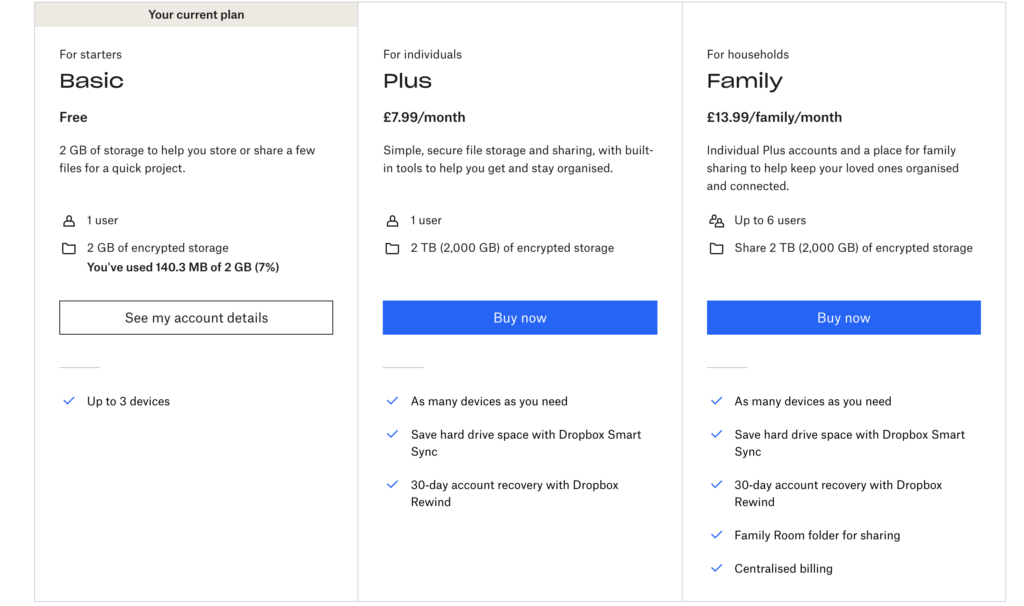
- Capacity options: 2 GB (free)2 TB, 3 TB
- Supported devices: Windows, Mac, Linux, iOS, Android, Windows Mobile
- Useful for file and folder organisation
- Collaboration features
- 2 TB plan costs more than iCloud plan
Dropbox doesn’t have a photo application like iCloud Photos
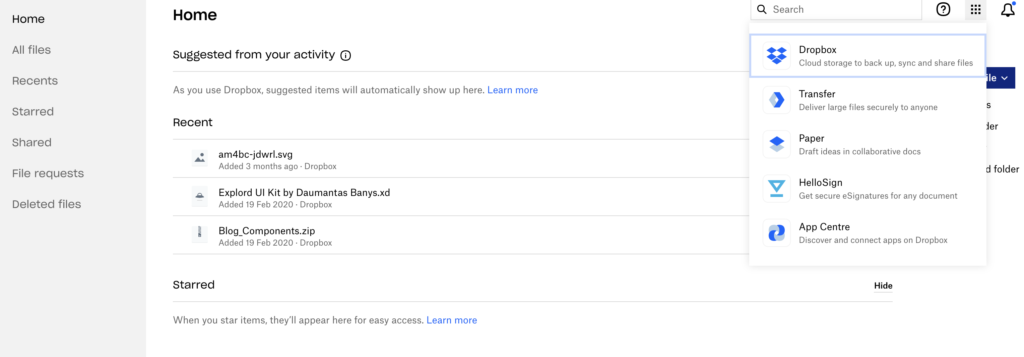
Microsoft OneDrive

One Drive is a free service available to anyone with a Microsoft account (the same account you use for Outlook, Xbox, Skype or other Microsoft services).
You will get 5 GB of free, secure storage — meaning you can save thousands of pictures, videos, songs and documents in OneDrive. It appears in Windows 10 as a built-in app — type “OneDrive” into the Windows search box and you’ll find it. OneDrive is a “cloud service”, which just means that what it does takes place online. That includes saving or backing up your files, sharing and editing them, and synchronizing information between Windows, Office, Xbox, or other Microsoft services you might use.
What Is OneDrive?
OneDrive for work and school accounts is online storage space in the cloud that’s provided for individual licensed users in an organization. … OneDrive is included in Microsoft 365 and Office 365 plans, in SharePoint plans, and can also be purchased as a standalone plan. Personally I don’t use it as its doesn’t look great and basically its just there but with saying that there are several advantages to saving other things such as documents that you can upload to the cloud in order to free up space on your main computer, smartphone or tablet.The help section is good as its easy to understand.
How to get a OneDrive account
Anyone with a Microsoft email address – Hotmail, Live.com, or Outlook.com is given a OneDrive account!
Should you not have any of the above accounts simply:
- Go to https://onedrive.live.com/ and click “sign up for free”
- Create an email address for your account, then choose a password
- Verify your country and enter your date of birth
- This will create a Microsoft account, which gives you access not only to OneDrive, but also Outlook email and Office Online.
- For security purposes it’s a good idea to download the Microsoft Authenticator phone app as it gives you easy, secure access to online accounts, providing multi-factor authentication for an extra layer of security.
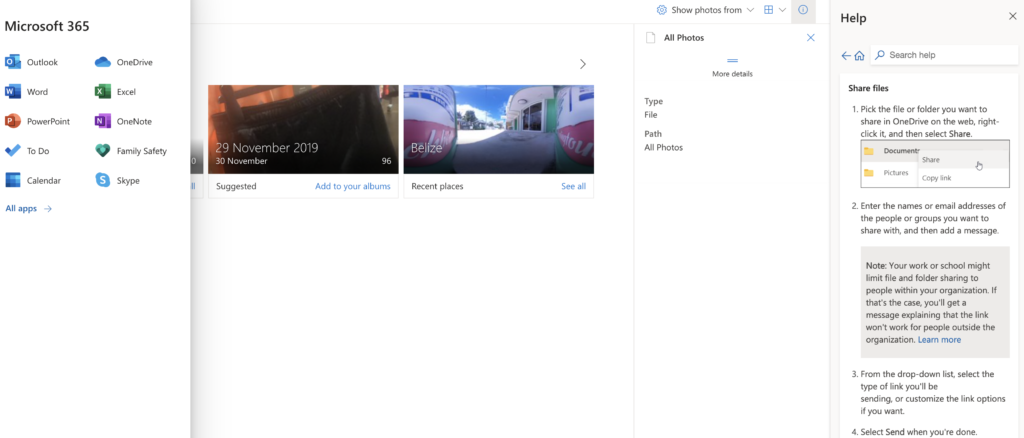
Flickr
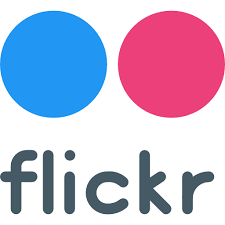
Since the acquisition of Flickr, SmugMug has officially restricted the upload capacity of all free Flickr accounts. Instead of continuing to offer the astounding terabyte of storage like they have since 2013, the new limit will be slashed to a mere 1,000 photos per free account, once you reach Flickr’s 1000 photo/video free storage limit, Flickr offers a Pro unlimited storage plan.
Flickr PRO subscription
- Monthly Retail price: £6.49, VAT inclusive
- 3-Month Retail price: £16.99, VAT inclusive
- Annual Retail price: £55.88, VAT inclusive
It only supports three mainstream photo formats: JPEG, PNG and GIF (non-animated). Any other photo format is converted by Flickr into JPEG. In terms of video, Flickr supports a wider array of video formats that include: MP4, AVI, WMV, MOV, MPEG, 3GP, M2TS, as well as the newer formats OGG and OGV.
Uploading Images
From a Desktop Web Browser, Upload to Flickr from Any Page
- Click the Upload icon at the top right of the page.
- Click Choose Photos and Videos.
- Select your items and click Open.
- Add or edit title, description, tags, people, albums, or groups.
- Confirm owner settings – license, privacy, content filters.
- Click Upload.
From the iOS App:
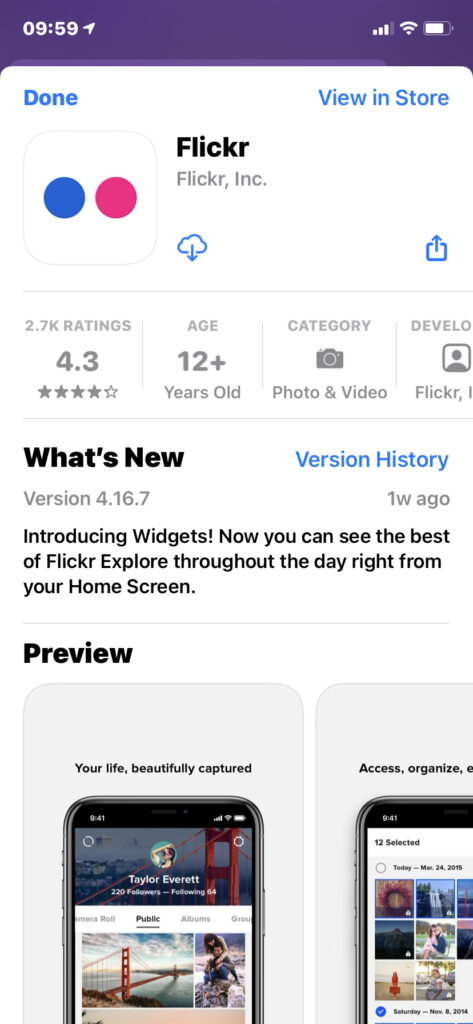
- Download the app
- Open the app and tap on the camera icon.
- Tap the image in the bottom left of the screen. This will take you to your iOS Albums. (You can also long press on the camera icon to go directly to your albums).
- Find the photos/videos you want to upload, tap on each one, and then tap Next.
- Give your masterpiece a title and tap Done.
- If desired, share your photo on social media sites using the icons at the bottom of your screen.
- Confirm visibility setting – Public, Friends, Family, Friends & Family, or Private.
- Optional: add location.
- Tap the Album icon on the bottom right of your screen to choose an existing album, or create a new one, to add your photo/video to. Select the Album and tap Save.
- You’re all done! Tap Share to upload.
Mylio

For your photo organization, management, and editing needs. Mylio that are good enough for sharing online. If you’re a photographer who mainly shares your work through social media, the basic editing capabilities Mylio offers should suffice.
Pros
- Easy to use
- Cross-platform support between mobile devices as well as computers running MacOS and Windows
- Competitively priced
Cons
- Image editing capabilities are fairly rudimentary
- Can only backup images and videos
- Numerous functionality quirks across the mobile and desktop apps